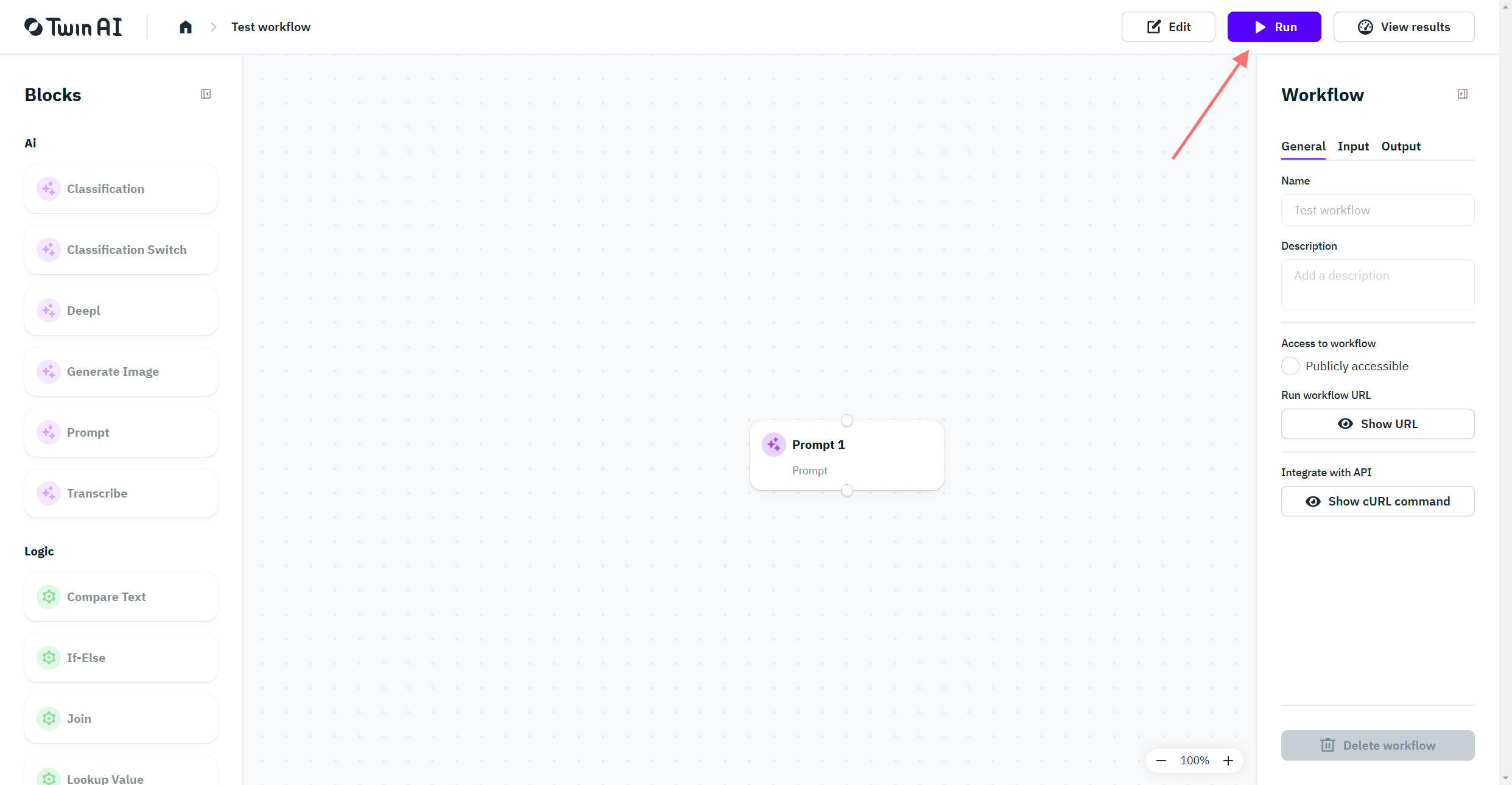How to run an existing workflow and view data
Ready to run your workflow? Here’s how to do it in a few simple steps!
Step 1: Open the workflow
- Navigate to the workflow you want to run.
Step 2: Publish the workflow
- Ensure the workflow is published. If it is not, the "Run" button will remain grayed out and inactive.
- You can publish the workflow by selecting the publish button.
Step 3: Click the "Run" button
- Once published, the "Run" button in the top-right corner will light up.
- Click the "Run" button to execute the workflow (as shown by the arrow in the screenshot).
Step 4: View results
- After the workflow runs, check its output using the "View results" button next to "Run" or in the workflow overview.
By publishing the workflow first, you ensure it is ready for execution and testing.